Brand Application & Templates
Visual Identity System
University Stationery
Branded stationery quickly communicates that the information provided is official messaging from Texas Tech. University Stationery is not for personal use.
To use these templates, please purchase and install Texas Tech's brand fonts.
General and basic letterhead may be printed on an office printer. Specialty letterhead requires professional printing.
The recommended vendor for printing University Stationery templates is the TTUHSC Printing Center.
Download Stationery
Letterhead
Specialty Letterhead
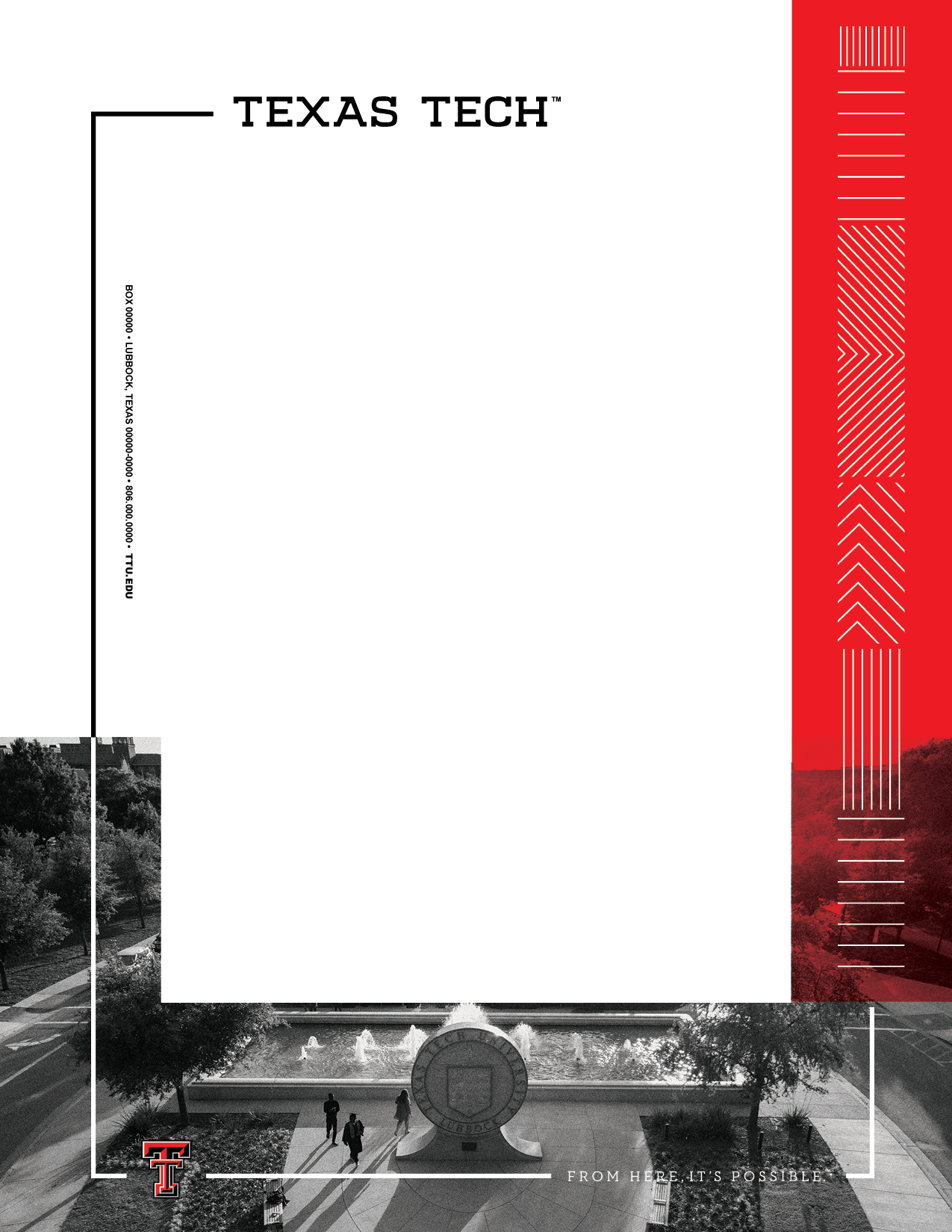
General Letterhead
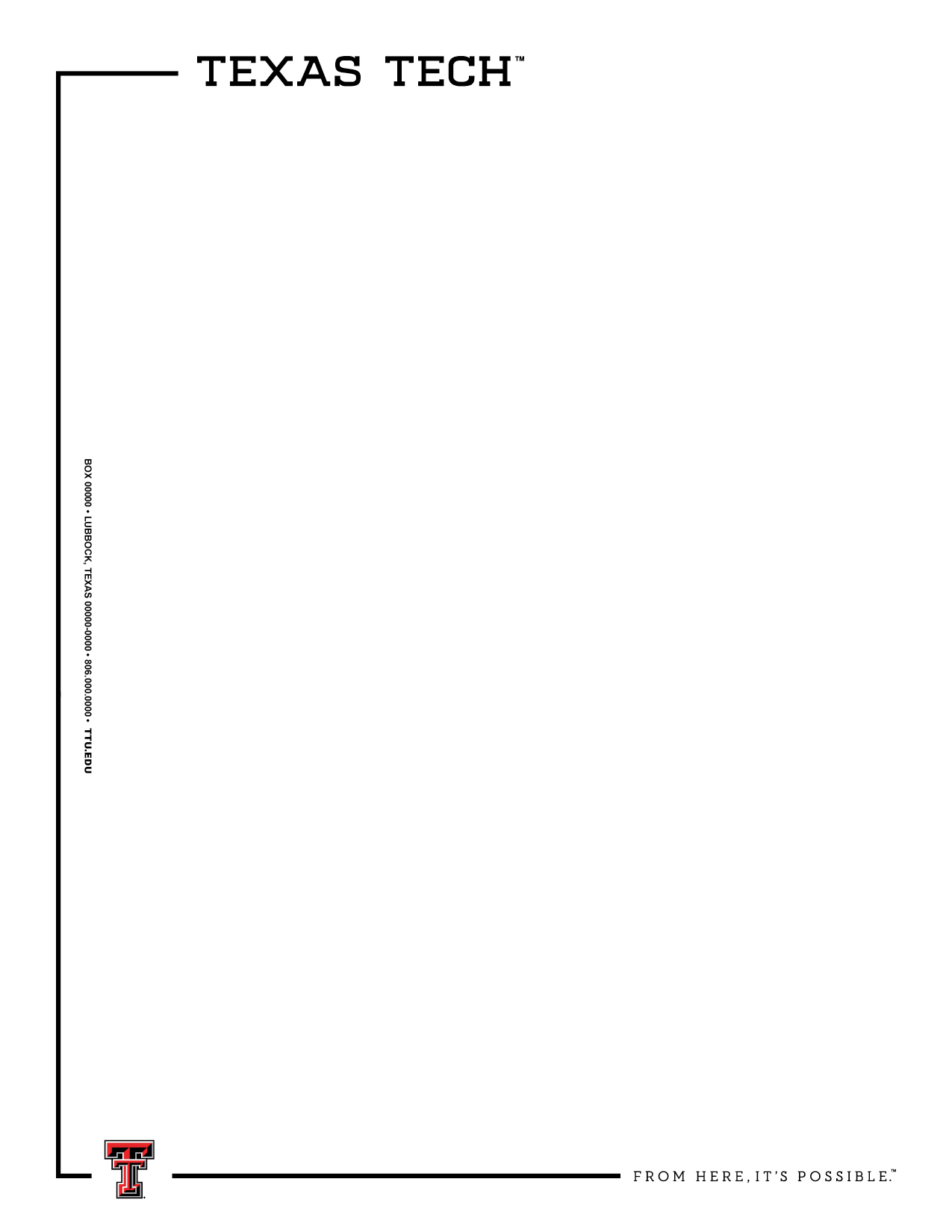
Basic Letterhead
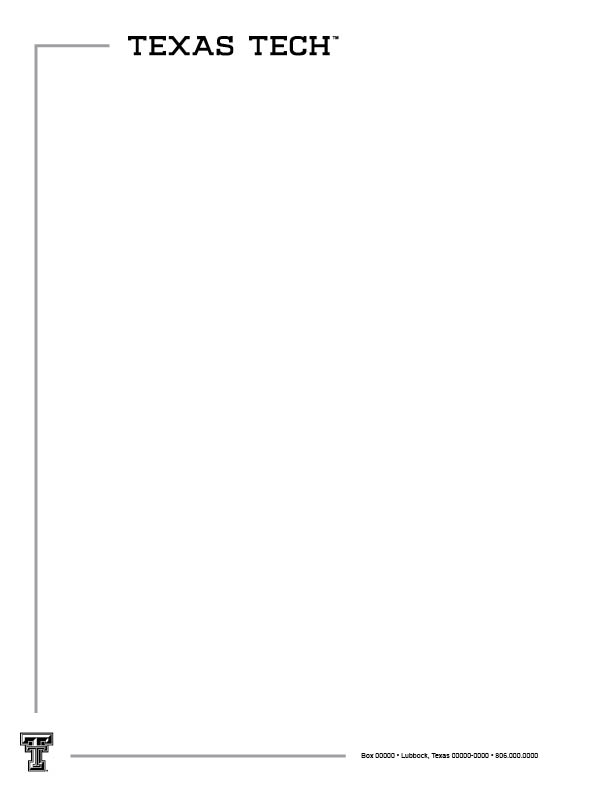
Business Cards
Standard Business Card
Front Options
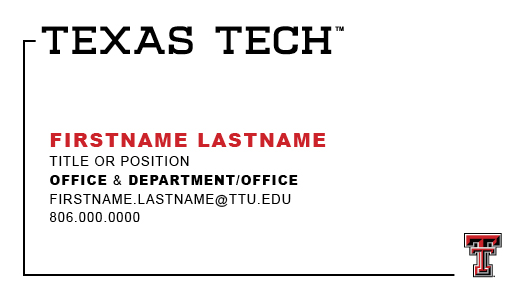
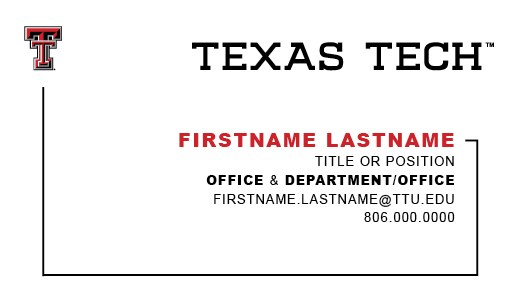
Back Options


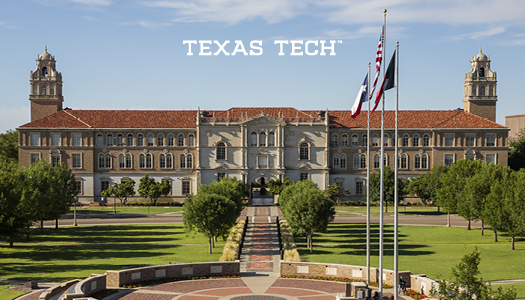


College/Department Business Card
Front Examples


Back Examples

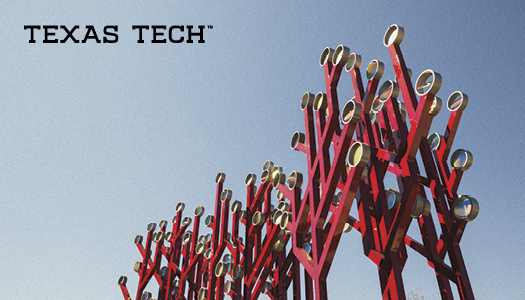
Specialty Business Card
Front Options
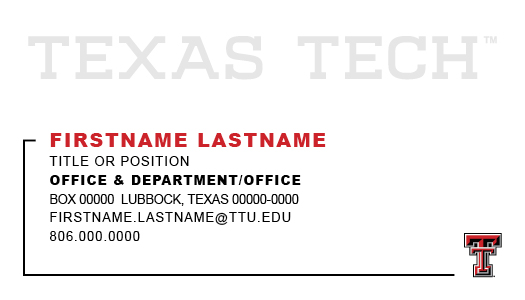
Back Options


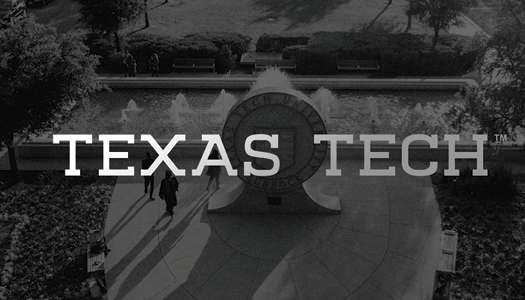
Email Signatures
The Texas Tech University email signature quickly communicates that the information provided is official messaging from Texas Tech.
To use:
- Download the HTML template
- Update the HTML template with your contact information
- Open Microsoft Outlook and begin a New Email
- Select Manage Signatures from the Signature dropdown in the top banner
- Select the plus sign
- Copy and paste the updated email signature from the HTML into the new text window
- Title and Save the new email signature
The signature will now be available as one of your saved signature dropdown options when you draft an email.
Download Signature
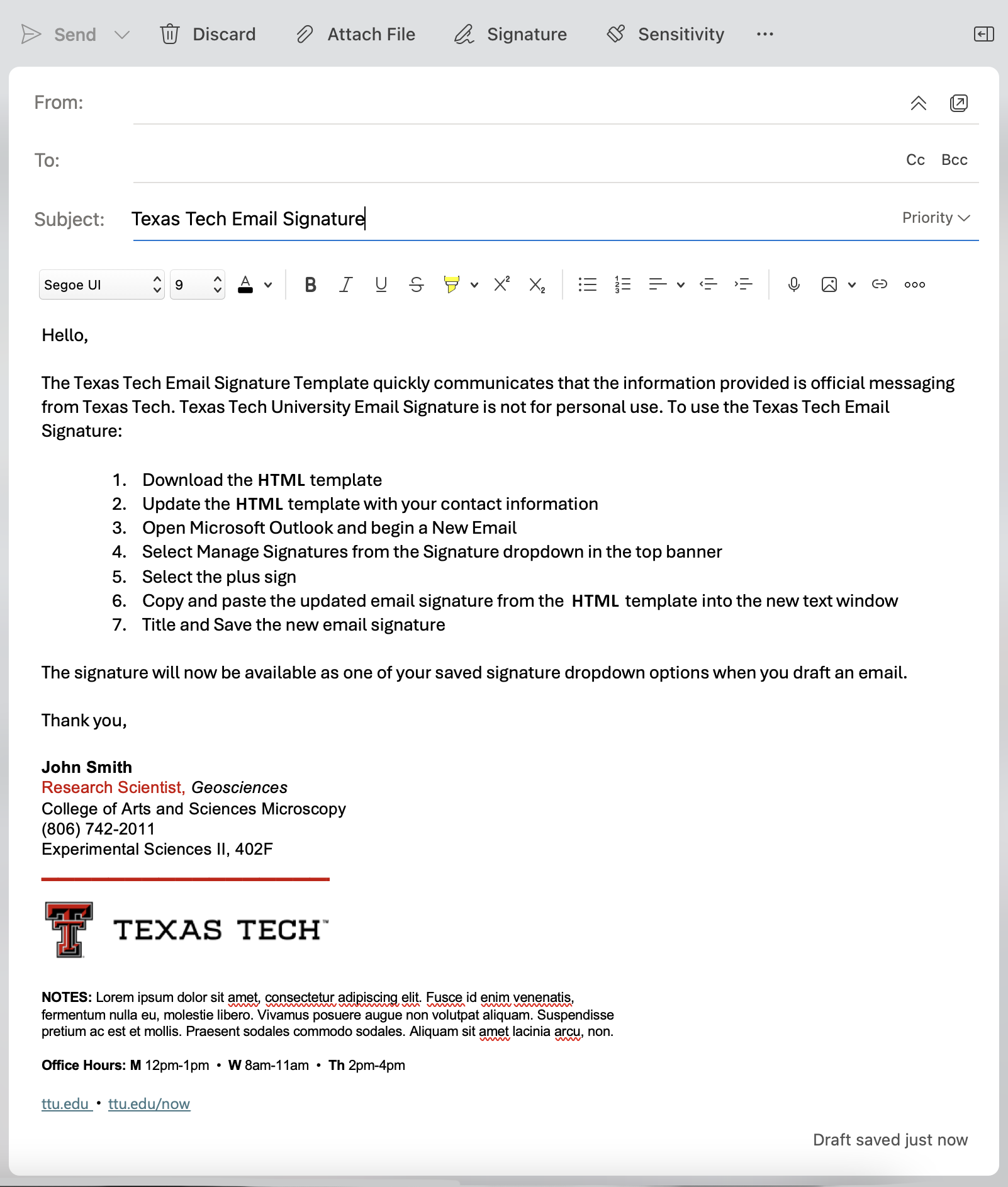
Multi-Unit Sponsorships
On a piece of communication sponsored by multiple colleges, the Double T should only be featured once as the institution logo. Any college and unit needing to be featured on that piece should have their names typeset next to the word mark, as displayed here. Note that other options may exist, depending on the item.
These multi-unit sponsorship marks will be created by Marketing & Communications exclusively. To request a multi-unit sponsorship mark, please use this form. Please allow one week for production.

Templates
Templates
Additional templates are available for download through our Microsoft SharePoint with eRaider credentials.
To use most of these templates, you should purchase and install Texas Tech's brand fonts.
TTUHSC print shop is a recommended vendor when printing University Stationery templates.
Brand Application & Vendors
Awareness of the Texas Tech University brand increases through a unified effort to present the university in a consistent manner every time. Our visual identity system serves as a guide to help you make the best decisions for projects that showcase our brand while strengthening the voice of our institution.
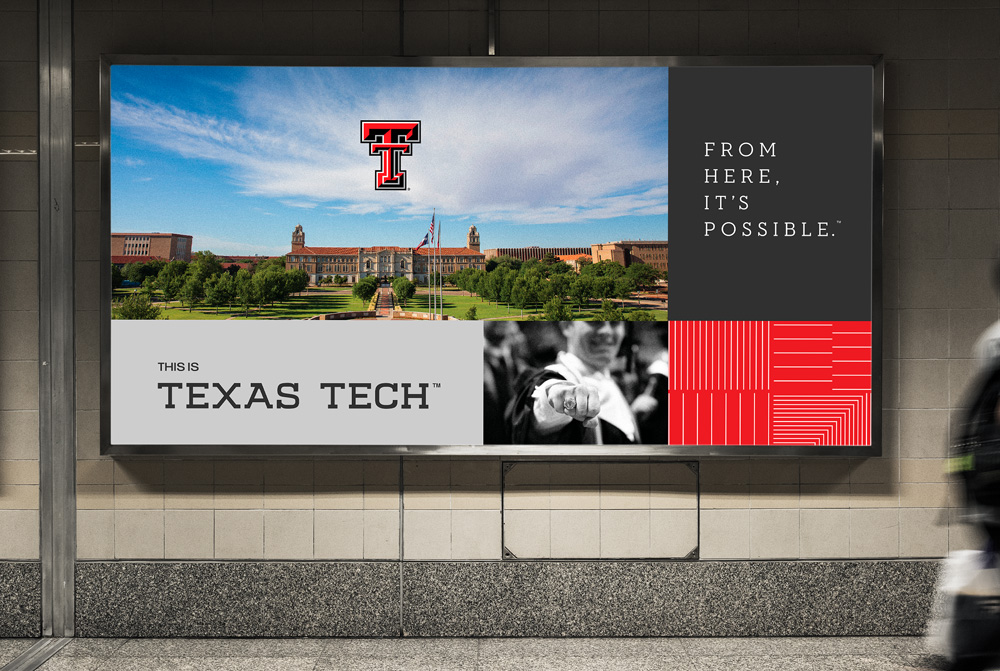





A list of approved vendors is available through Texas Tech's Procurement System, please login with your eRaider credentials.
Need More Information?
Contact Blake Ferguson (blakefer@ttu.edu) or Veronica Medina (veronica.medina@ttu.edu).
Texas Tech faculty and staff can join us on Microsoft Teams to learn more about our visual identity.
The Texas Tech Brand
-
Address
Texas Tech University, 2500 Broadway, Lubbock, TX 79409 -
Phone
806.742.2136 -
Email
mkt.comm@ttu.edu
